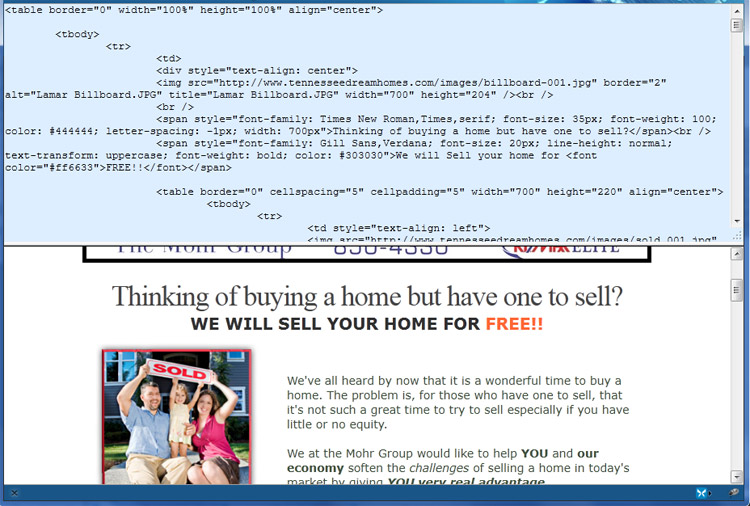How-To Clear Your Cache

SCENARIO #1: Logging in to a website, and all of a sudden, it’s not letting you log back in and the entire site is no longer showing. You know it works because you were just logged in from a different location!
SCENARIO #2: Say you’re working on your website, you made sure to hit “Save” or “Update” yet the latest changes you’ve made are not showing up on the live site!
You ask your IT guys and gals and they say to “clear your cache to see the changes.” Well, how do you do that?! This is definitely one of the frustrations that many of us go through. What does, “clear your cache really mean?” “Cache” of which is pronounced “cash.” Cache is information stored on your browser when you visit websites. It keeps information such as your IP address (your computer’s identification number), previous name, email and/or phone when you’ve filled out a form on a website, and it also remembers the “previous” content: text and images, from a website you already visited.
It does this so that websites can load quicker. Unfortunately, since the browser is recalling older content, any new changes on a website may not be readily seen. Most of the time it works, however, every once in a while you are required to “clear your cache.”
How do you “Clear Your Cache?”
There is plenty of resources available. Follow the links to learn how!
Clear your cache in Firefox and Clearing your cache in CHROME
In Firefox, in the link it shows the “three” lines for the menu. You can also get to the Preferences by clicking on “Firefox” at the top left corner, then click on “Preferences”. Follow the steps from the above link to get to the “Clear Now” button.
Hope this helps and let me know if you need assistance. Leave comments below for any suggestions or questions.
How-To Crop, Edit, and Re-Size your photos online!
From time to time, a decent, online, and FREE, resource is sought after to crop or re-size an image from your computer. You won’t need to trouble yourself with complicated graphics software…
Try out this website: Dr. Pic
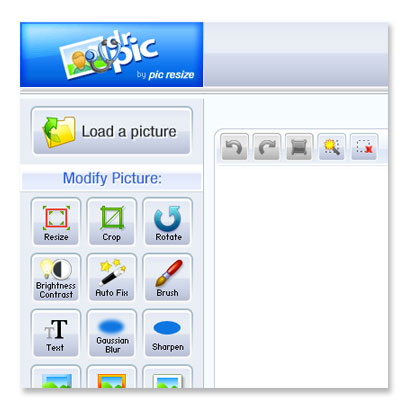
Give it a try and let me know how it goes! If you have other online websites that you know of, feel free to share below, thanks!
How-To Test Your HTML Code Quickly!
We’ve all had the frustrating experience of trying to edit HTML code and it not showing EXACTLY the way we want it. Well here’s a great online resource without worrying about expensive HTML editing software. This is useful for:
- Email Campaigns
- Web Page Layout and Modifications
- Craigslist Ads
- Quick editing to see what the final result will be!
I hope this helps and saves you time! Enjoy! Feel free to share other resources that you’ve found. It would definitely save the headache.
Unable to see Text on top of Images?
While viewing web pages with background images, we look at legibility. Are the text and images easy on the eye? Does the background image conflict with the text that is on top? It’s easy to overlook that text over images is a done deal, however it doesn’t always work out that way. Soon afterwards we find ourselves second guessing the final result. For example:
Before:

After:

Here the background image is subdued so that the contrast between the image and text adds clarity.
- The image had to be slightly skewed at a better angle.
- The image was also darkened so that the white text can stand out more.
What do you think?